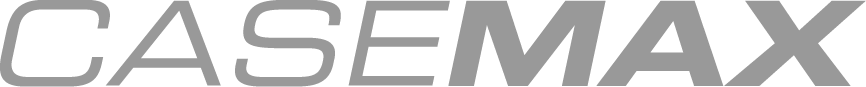|
RETRY COURTAPI MILITARY SEARCHES
0 Comments
ACCOUNTING/BILLING CHANGES
CREATE FILES FOR BULK UPLOAD TO ICLEAR
USE CASEMAX FOR TITLE WORK
PURGE DATA AND DOCUMENTS
CREATE SCHEDULES FROM TEMPO REFERRALS
ACCOUNTING/BILLING CHANGES
SYSTEMATICALLY LOAD REFERRALS IN BULK
SYSTEMATICALLY EFILE BANKRUPTCY PLEADINGS
UPLOAD DOCUMENTS TO ADR
ACCOUNTING/BILLING CHANGES
EXTRACT DATA FOR REPORTING
TITLE EXCEPTION ENHANCEMENTS
USER INTERFACE ENHANCEMENTS
ACCOUNTING/BILLING CHANGES
BANKRUPTCY ENHANCEMENTS
PROACTIVELY NOTIFY LENDERS OF PENDING FINANCIAL OBLIGATIONS
CASEMAX IMAGING SYSTEM
MODIFY WORK QUEUE
SEND AND RECEIVE MESSAGES Vendorscape: Just like the title says, this Feature enables law firms to create and send a message to Vendorscape, to receive and reply to a message from Vendorscape, and to manage when replies are required. Messaging is only supported with Vendorscape because Tempo does not support the same structure for messages and BKFS does not support messages at all. This transaction goes through Net Director. SERVICE OF PROCESS ENHANCEMENTS A new notification id is systematically assigned to each unique combination of pool party and address. CaseMax systematically generates, indexes, and sends the service package for each notification id to the Summons Delivery Company. CaseMax also uses the notification id to process information returned from the Summons Delivery Company, to notify the law firm of service attempts and to update the pool for service completion. SYSTEMATICALLY UPDATE EDITABLE PDF FORMS
COLLECTION ENHANCEMENTS FOR CLIENT BILLS Client Bills introduced a new way to think about CaseMax data. Currently only available for collection files, Client Bills are generated by client not by Process. This means periodic bills, typically monthly bills can be produced for each Client and the bill will list all the fees, costs, time entries and remittance amounts since the last bill. New wizards were developed to create the bill and to search for previous bills. The document templates require specialized data sources and because the bills are generated around a date range, bills can be processed as a batch. Receipts for payments may also be generated in batches and sent to each individual payer. If you are thinking about using CaseMax for collections these enhancements move our support of the process away from the specific and narrow requirement of a single client and into a more universal approach. INTEGRATIONS AND AUTOMATION
OUTSOURCE WORK TO OTHER LAW FIRMS
|
updatesRecent updates and enhancements to CaseMax Archive
July 2024
|
|
Connect with CaseMax | Access the Client Portal
|